Table of Contents
Free browsing cheat configuration for MTN via Psiphon Handler
Looking for free unlimited browsing cheat this January 2020? Don’t stress yourself we got a perfect working browsing trick for you. All you need is just to simply follow the steps and procedures in this article to configure psiphon settings for your free internet trick.
But before I go into details, let me tell you a little about this app.
Psiphon Handler is another VPN app we discover can be tweaked into your unlimited surfing and downloading and it absolutely free. And if you are not using MTN you should probably read on Http injector for Airtel and 9mobile as Http injector also works perfectly as well for MTN.
However, for MTN users in South Africa (SA), Ghana, Nigeria and other country that uses MTN, Psiphon Handler offer you 0.00kb free browsing you can’t afford to miss, so do yourself a favour sit back and relax as we will guide you through the entire process.
Requirements
- Your Android Device
- Psiphon Handler app (download link below)
- MTN sim card with no airtime and subscription
You can also read on the latest free browsing with;
Glo free browsing cheat setting 2020
24clan pro and 24clan Green cheat as it is also a hot free internet this month
Free internet trick with Stark VPN Reloaded
Glo free browsing cheat setting 2020
24clan pro and 24clan Green cheat as it is also a hot free internet this month
Free internet trick with Stark VPN Reloaded
How to activate MTN free browsing via Psiphon
• Download Psiphoon Handler from here
• Get your sim card ready with no airtime or data and migrate to MTN pulse by dialling *344*3#
• Install the app you download and launch it
• Apply the following configuration settings;
-
Tick Remove Port box
- Tick Real Host as your Proxy Type
- Proxy Server: mpulse.mtnonline.com
- Set your Real Proxy Type: Default or HTTP
- Enter 8080 as the Real Proxy Port
- Click SAVE and tap on MORE OPTIONS
- Hit Connect via HTTP Proxy
- Now tick the following settings:
- Host Address: 10.199.212.2
- Port: 8080
It is as simple as that, after the above settings, open your browser and start browsing, if you ever have a connection problem or your browsing halt, all you need is to close the app, launch again, input the settings and connect.
Make use of this cheat in this January 2020 before it gets blocked.
Let us know if you have any questions or feedback by using the comment box below.
#Never give up……Giving up is meant for cowards



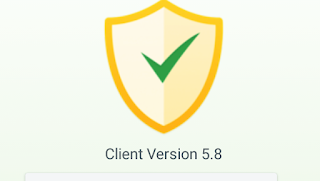

can you do same using mpulse