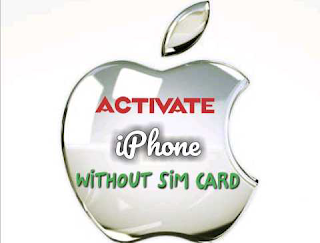Table of Contents
How to make your iPhone or iPad charge fast
Slow charging can be frustrating and sometimes can be alarming. When Fast charging is not working on your iOS device or any other rechargeable device it might mean, perhaps the device and the charger are not compatible or some component of your device or charger is not functioning well or even damaged and hence needs repair. To troubleshoot the issue on either your iPad or iPhone, there are some things you need to do so as to determine the culprit.
How to enable fast charging on iPhone and iPad
Use an original fast charger
After loosing the charger to your iOS device either it got damaged or you simply misplaced it and there is a need to replace it. Getting an original fast charger is of great importance.
The amount of electric current an ios smartphone charger can transfer to its corresponding device is usually written on the charger and this is usually ranging from 1A to 2A for iPods and iPhones while for bigger battery as seen in iPad is usually 2.5A to 3A. The electric current a charger can transfer is usually written on the charger itself.
You may also want to read;
Activate iPhone without sim
Solved: To allow access please respond on iPhone
DIY when phone falls in water
Best iOS emulator for PC
Check if the value correspond to your device specification.
So if you need replacement for your charger, make sure you get the one that tally with the ampere range for your device.
Try out different USB cable
Experience with different USB data cables have show that fast charging of iOS devices depend on them. Shorter cables transfer currents faster when compared to long cables. Try getting short cables from your Friends and test them with your device using your own charger adapter. You should also check the cable port to see if there is no rupture in the port or dirt.
Reduce Device activity
Try switching off your device while charging
If purchasing a new charger and changing the USB data cable did not solve the problem, how about you switch off your device, this is to check if there are some apps on your device causing this problem. Some apps can actually cause fast battery draining when they run in background even when they are not in use which can also cause slow charging on battery. So switching off the phone while it charges stops the app from running and the phone can then fast charges on its own.
Uninstall idle apps
Most apps are always running in background even when not in use or minimised, if you have unnecessary apps on your device, apps you no longer use. Why keep them? Uninstall them and get your phone free from their unnecessary activities. Remember the more apps you have the more they use your battery power.
Hardware issue or advance troubleshooting
This slow charging on your apple device products might be an hardware problem or a more advance problem and to troubleshoot that on your own even without any technical knowledge, I will recommend you read this article here.