Table of Contents
Top programming software for writing code for computers
Finding a coding app can be a long and arduous project if you don’t know what elements and features you need. There are too many coding apps for PCs to try them all. It’s hard to choose a code editor and know which programs are worth paying for and which free editors hold their own.
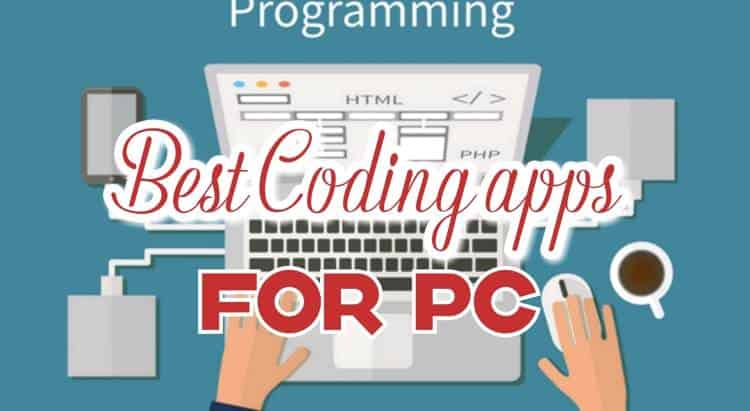
Unlike most free things, free development and programming software are quite valuable and offers various tools and plugins for developers. Before investing in editing softwares, it’s best to know what is out there to make sure your money is spent wisely and not on a program with features you don’t use.
Also read:
Top best android game hacking software
Top best Facebook app
Top best dating site
Top best Korean film series download sites
So in this article, we will take you through on the best programming sofwares that you can use to write codes that you can use without regrets, the coding apps on this page are selected based on reviews of users and the recommendation each app receives from developers. Most of them are free apps while some require you to pay a token.
Without any further delay, let’s dive into the real business.
Top best coding software for computers
1. Notepad++
Resources are best when they are free and open-source, Notepad++ checks this box. This app is basic enough for beginners while providing enough tools for advanced developers or programmers. Users report that Notepad++ has the syntax for all of the languages they use. The apps fast startup and tabbed UI keep users coming back. The simplicity of the app has earned it multiple awards from Lifehacker. Using Notepad++ is beneficial for the environment because it uses less CPU power to run, saving energy consumption and reducing greenhouse emissions. It’s hard to beat a free, simple, and environmentally app for software development. Notepad++ is a fantastic resource for anyone learning to code for free.
2. Coda
Coda is a one-stop-shop for coding a website. This app is filled with features that make coding an entire website a relatively straightforward process. Its primary function as a text editor for multiple languages, from JavaScript to C++, makes this tool highly versatile. Coda has a “Wildcard” token that makes the “find” and “replace” function a more valuable tool. You can also add colours, gradients, and other textures as quickly as you can type. The integrated tab tools offer responsive plugins such as MySQL Editor and Terminal. Coda is an organized app that has all the tools a front end developer needs.
3. Microsoft Visual Code Studio
Despite its name, Microsoft Visual Studio has a version for mobile devices, Mac, and cloud operating systems. The free source is updated frequently and offers 20,000 extensions. The software allows you to customize fonts and themes while giving comprehensive testing abilities. Visual Code Studio is another free and open-source software to handle your development needs. It’s updated monthly to stay up to date with new features and bug fixes. Its novel IntelliSense is an advanced autocomplete with improved suggestions. Visual Code Studio allows you to debug code right in the editor. The app works with extensions enabling you to connect to different services and write in your language of choice. The customization of Visual Code Studio makes it a force to be reckoned with for developers who want to meet all their needs. The app comes from developers at Microsoft and makes it easy to deploy and host your site. Its affiliation with Microsoft ensures the program will be up-to-date and compatible with most PCs.
4. Atom
Atom is another open-source code editor, but with more customizable portions. You can create personalized themes to make a customized layout. Developers are constantly adding new features to Atom giving users access to cutting-edge technology. You can download packages that add new features, combine existing features, or do whatever you need. You can collaborate with peers using Atom’s Teletype feature. Atom’s cross-functionality sets it apart from other coding apps. Atom is great for developers looking for a community or wanting to create new packages to help out their fellow developers.
5. Sublime Text
While Sublime Text will set you back $70, it provides useful services making the investment worthwhile. Its cross-platform abilities and generous features are desired by developers worldwide. It is a fast and beautiful editor. Its user-friendly setup is completely customizable, creating a unique experience that caters to its user’s needs. Sublime Text users love the GoTo Anything feature of the editor. You can jump to a file, symbol, and line number using special shortcuts to spend less time searching for specific elements. You can change multiple lines at the same time. If you sport a multiple monitor setup, you can edit any number of rows and columns and use multiple splits.
6. TextWrangler
TextWrangler is yet another powerful code editing software compatible with your PC. The software is available for free and it comes with a user-friendly interface giving you enough space to do your coding. The options at the menu bar are neatly arranged and you can easily use the advance search feature to do a mass replace. You also get an instant notice and view of error if you make one thereby giving no room for any error.
7. TextMate
Textmate is only available for Mac users only and it is compatible with all Macbooks or computers. The clipboard, search and replace feature are just too good, and you will not have any issues with the software. Coding is made easy as there are more fascinating features you might not find in most programming softwares. It supports all coding languages so fell free to explore the app.
You can also learn some other cool stuffs now SaaS startups, DevTool too, are becoming easier to come by.
8. UltraEdit
When you are looking for the best code editors UltraEdit is one of your goto apps and it is available for popular OS like Windows, Mac and Linux. UltraEdit is a paid product and its price is around $79.5, although you can use their free trial for a limited time. So if you have some cash to spare then this software is your way to coding paradise. Some of its features include auto-complete, multi-tab, syntax highlighting with most of the programming languages.
9. Brackets
If you are a fan of Adobe, then you will surely be interested in this. Adobe has varieties of great software and most PC users prefer these softwares as Adobe are known to develop awesome software and Brackets is not left out. Bracket is an advance code editing software which is also developed to recognizes web designs. Brackets can be used in combination with other adobe softwares such as Photoshop, Illustrator e.t.c. It supports OS like Windows, Linux and Mac.
10. CoffeeCup HTML Editor
CoffeeCup HTML Editor is yet another programming software known for advance coding as it supports HTML, PSP, CSS etc. It has distinct features like auto-complete, semantic code and other cool features that will make your coding more easier, faster and above all, it will make your coding fun. However, the use of CoffeeCup HTML Editor comes at a price of around $69 for premium users however, you can also make use of their free trial for a limited time.
Conclusion
Picking the right development program is essential to your success as a web developer. There are benefits to both free and paid coding apps and you can start with the free ones if you are on low budget and you can opt-in for the paid ones when you are fit. If you are looking to build your skills as a web developer, you can attend one of the top coding bootcamps online to learn how to use all of these development tools.



