Table of Contents
Download PES 2022 PSP game file for android
Here is it once again to all football game players all over the world, eFootball PES 2022 iso file for PPSSPP is here. This is another Pro Evolution Soccer game to enjoy as it has the latest transfer, new kit, stadiums, and all goodies pack just for your enjoyment. If you played the recent version of PES PSP game you will find it hard to quit playing as it is packed with loads of fun and now that PES 2022 is here, you should expect a new level of fun.

If you are looking for PES 2022 and you ended up on this page then you should consider yourself lucky as we will provide the download link to the PES 22 iso file as well as the save file and texture file
See also: EA Sports FC 2025 PPSSPP. We will also guide you through the entire installation process as well as the steps you need when importing the save data and texture file.
eFootball PES 2024 is out! Check it here
If you have an iOS device, PC or android, you will be able to play this game with the use of a PSP emulator. But since most people love to play this game on android, we will be doing a full guide on how to download and install this PES 22 PPSSP on an android device.
However, if you are not an android user, you can download the game files but you will have to get a PSP emulator from your respective OS app store.
For those who want this latest Pro Evolution Soccer game you will find this football game interesting so just follow this article to the very end to get things in the way they should go. We have also included a video tutorial to help you see the gameplay and also for a detailed installation guide, see video below.
Related article;
WWE 2K22 PSP file
FIFA 2022 PSP iso download
PES 2021 iso download
GTA 5 apk + OBB
List of top best PSP games

Features of PES 2022 PPSSPP game
• HD graphic
If you ever want to play a super real game then this is a game you should definitely give a try.
So if you want to play a game with HD graphics then eFootball PES 22 is that soccer game. If you want the best soccer experience, then here is it.
• English commentary
The commentary is in English so you do not have to panic as the game is offered in detail including player names, stadium names, and even managers’ names.
• Full and new kit and stadium added
The latest team player jersey is updated as well as the stadium. All colours are optimized to fit the normal real-life game.
• PS4 camera option
A lot of people are now enjoying the view of the PS4 camera in most soccer games, so we thought you would like this as well. Download today and enjoy a whole new world of soccer.
• Latest Player transfer
Players like Adama Traore and Aubameyang are now in Barcelona, Philippe Coutinho now in Aston Villa, Messi in PSG, Ronaldo in Manchester United, Lukaku in Chelsea, and lots of the latest transfers have been included in this version. So keep your football stars playing in your favorite team and win loads of trophies.
• Original logo, kits and emblem
With the save data and texture file you will be downloading, you will get the game in full including all team’s emblems, kits, stadium and balls.
Device requirement
- Android version 5.0
- PSP emulator
- Zip extractor
- 2GB RAM
- 1.7GB free storage space
See also: PES 2023 PSP ISO game file
Download Information
- File Name: eFootball PES 2022
- Download format: Rar file (PSP ISO and game files)
- Compressed download size: 1GB
- Developer: PES Productions
- Publisher: Konami
Important notice
See the video below if you do not understand how to install the game or see the gameplay if you want to be sure of what you are downloading
Also, be sure to follow the installation guide to avoid seeing PES 2019 so that the Save data and Texture file will work as seen in the video
How to download and install PES 2022 ISO file on Android
- Get the Updated ISO file and Data files
- Download PPSSPP emulator from here
- Download zip extractor from here
- Once the download is complete, use the Zip extractor you download above to unpack the PES 2022 PPSSPP package
- After extracting the file, open the folder
- Copy the PSP folder, go to your internal storage and paste and replace the initial file there
- Exit to the home screen
- Launch the emulator app
- Tap on the find games tab
- Locate and select PES 2022
Also, see below video on how to install
See below for the gameplay and Installation process
Download Camera patch here if you will like to change your camera view.
Before you start your game make sure you change your PPSSPP app language to Espanol to avoid black screen
How to import Save data and texture file in PES 2022 PSP
To ensure all latest transfer is active, you need to follow the installation process strictly. You do not need to copy or move any file again. We have done the hard job for you. Just move the PSP folder as explained above and your save data and texture file will be in the right place.
Follow the above steps and instructions and you should be able to play eFootball PES 2022 PPSSPP game on your android device. If you have any questions, drop them in the comment box and we will gladly attend to them. Thanks for reading
Never give up……Giving up is meant for cowards
I see PES 2019 instead of 2022, what do I do?
First, you need to understand, that the base file of the game is from 2019’s. Don’t be confused as this doesn’t mean the game is not for PES 2022. The solution to this is that you need to import the game files (Save data and texture file) the right way. To do this, simply follow the steps 5 & 6 in the installation guide word to word or simply watch the video in the article step by step to get things working.

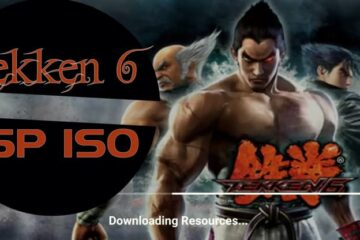


Please we need video on YouTube how to do the installation. Thanks very much for giving us best PPSSPP games
Please check the article again.
A video tutorial on how to install have been uploaded
good work
I don’t like the camera the wide is too big
After i downloaded the file and install it but it still doesn’t play on my phone. It only
shows black background and the pad please why??
Change the PSP emulator’s language to Espanol. Then start your game again to see if that fixes it
Go to the settings of your emulator and change the language to espana
Change the language to Espanol
When I download and extract it they tell me file corrupt when I try to play it
Try extracting the file again. Also check your available storage space.
It seems you either your download was not completed or you didn’t exract the file completely.
The camera wide is too big how can I fix it plx?
Start a match
Go to the in-game settings to adjust the camera settings to your taste
Is Aubameyang in Barcelona in this game
Yes
Please were is ur download icon I can’t find it
We don’t use download Icon.
The link is in the article
Read the installation guide, you will find the link there
I can’t still find the download link. Can you please just send the link to me?
Link updated
Please check the article again
Can you please add other Cameras too. Like ps5 camera and normal camera. ASAP. THANK YOU.
The one we have in the game is PS5. We will work on the normal camera.
Thanks
The commentary is not in English, what can I do to it
The commentary is English.
The problem should be from the method you use in installing the game and adding the save data and text file.
I will suggest you follow the step in the article strictly or you can watch the video in the article to get things right.
I downloaded it but hardly to get it extract to play
I will suggest you check out the video to see how to successfully install the game
It only gives me a black screen but the language is Espanol
The game language is English as well as the commentary.
You only need to change the PSP app language to Espanol to avoid the black screen
The game is work but it pes2019,that I miss any of things?
That is because the Save data is not well moved to the appropriate folder
I suggest you check out the video in the article and follow the procedure to get the full 2022
Am glad we could help
I love this game, is is is good and interesting to play. New player are in the recent club. People I tell you please download this game and watch the video. Thanks for listening
Where do I download the save data files and textures
The files are in the zip file you download.
Read article for download link
Please have not seen the download button or link
Please
Please read the article
Please I can’t find the download icon for it, please help
Get someone to help you read the article
The download link is in the article
Why does the game crack? How do I fix that please!
Did you change the PPSSPP language to Espanol as instructed?
Why does the game crack? How do I fix that please!……..yes I did sir
Try it on another Android device. It might be that your phone specification cannot run the game
The players are too small, How do I make them big
Adjust the camera settings in the game
Please I can’t find the download link on this page
How can I get it
Please read the article
My problem is different with anybody.
I downloaded pes 2022 iso file after installing the Gold PPSSPP when i opened is working but the file showing the 2019 game. I try to wether i will update it but still no please i need help
The problem is due to the way you import the game files.
Please follow the installation guide provided in the article word to word
Or you can simply follow the video added in the post.
the one I download to Pes 2022 is showing 2019 please help me
Click here to see how to fix
Is the Savedata and the textures already there for me to download?
Yes
You can see the video for what to expect and how to install
And pls is the Game Updated?
Yes
Where is the save data and the texture file
Please read the article or follow video
After extracting the file I launched the game on ppsspo only to remain blank
Please follow the installation instruction or video to get things working
Hi bro
Weldone
Pls have been playing master league and completed 4 seasons,but the current season am playing, when I play the game and intend to play the next fixture, is bringing out black. Secondly Messi is not in psg and Ronaldo not in man it’s and lukaku not in chelsea
Pls help
I suspect that you didn’t import the game file the right way (The game probably displaying PES 2019)
Follow the steps here to get the latest transfers effective right
Why can’t I change the game to fullscreen the one here is half screen please help me out here
Are you using a tablet or a device with bigger screen?
I extract pes 23 demogist well as shown on video but it is telling me that it is corrupt what can I do plz help me
Please ensure you have enough space on your device and do well not to interrupt the extraction process.
Try that. I guess that should fix it
Easy pessy
Should we change the PSP emulator language to Espanol (American Latin)?
Change the language to Espanol and the black screen will disappear.
If you are still confused on how to do that, pls refer to the video in the article, we have demonstrated how to change the language there in.
Change your ppsspp emulator language into espanol not English then it will play
Sir am trying to play it on pc it just keep showing 2019, I have tryed and the settings but still not working please do u have any idea on how I can make work as 2023.
Or why don’t you just do all of the extracting and the settings then post it. so we can just download and extract and just change the language and just play
We once did extract the whole game but most users prefer to download the save data alone.
However, I believe you will find the video in the article helpful. You can also use it as a guide for your PC
You should see PES 2022.
I am unable to download the efootball 22
keeps showing some error mega stuffs I don’t know
How do I download the game when the is no download button
Read the article, the link is there.
Where is the game link
It’s cool playing this particular one but why is it that there are some little glitch or issues on all other iso game file from 2020 till date. What I mean it’s for example, I love playing BAL and the player face isn’t showing on the picture frame for me to edit his looks and motion and even most national clubs don’t have a flag, why it’s that so?
Download the camera pack, you will find one that will show player’s face there