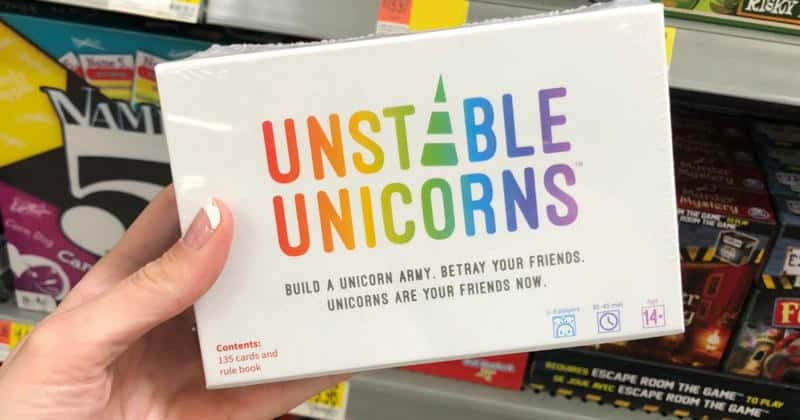Table of Contents
How to play PSP game on your PC
If you are a gamer and would like to explore PSP games but lack access to the console, playing them on your PC can serve as an excellent alternative. You may have tried playing the game on your Android or iOS device and you probably want to try the game out on a bigger screen. If you are this kind of person then this article is for you.

With the emergence of Emulators you can emulater almost any device on your PC. So today, PPSSPP has come to your aid, allowing you to relish your beloved PSP games directly on your computer.
Whether it’s the yearning for cherished classics or the desire to explore new gaming experiences, playing PSP games on PC provides both convenience and the luxury of a larger screen. It’s effortless to embark on this journey, so let’s delve into how you can commence playing PSP games on your PC.
SEE ALSO: Top best free offline games for PC
Why play PSP games on PC?
• Convenience
Convenience is a key factor to consider. One option for experiencing your favorite games is by investing in a PSP console. However, another alternative exists: utilizing your current PC to play those games you enjoy most. This choice offers both convenience and
• Enhanced Graphics and Performance
Playing PSP games on a computer brings Enhanced Graphics and Performance. By utilizing the power of your computer’s hardware, you can achieve improved visuals and smoother gameplay, maximizing your gaming experience.
• Larger Playing Screen
Playing on a PC offers the advantage of a larger screen, enhancing the immersive gaming experience while enjoying PSP games.
• Convenient Customizable Controls
Customizing the game controls is a breeze with emulators. Whether you prefer using a controller or a keyboard, you have the flexibility to tailor your controls to match your personal preferences. The use of gamepad or keyboard will give flexibility to your fingers and wrist to enjoy a long-lasting game without any ache.
SEE ALSO: Top best free games for PC
• Game Preservation
Emulators provide the opportunity to safeguard and relive the experience of playing outdated PSP games that may no longer be accessible for purchase. It presents an excellent means to revisit the timeless allure of classic titles.
• Low storage consumption
Despite the graphics quality of the games, you will be surprised they consume small space compared to other dedicated PC games. You will not have to bother about the file size especially of you have a small sized hard drive.
• Fully offline functionality
The games utilized on this PPSSPP app can function offline. It has zero dependence on internet meaning you can play anywhere and anytime at your convinience.
Minimum requirement to run this PSP Games on PC
If one wishes to play PSP games on a personal computer, the most recommended approach is to download and install PPSSPP. Renowned for being an open-source and cost-free emulator specifically designed for the PSP, PPSSPP operates effortlessly across various operating systems including Windows, Mac, and Linux.
However, prior to installing PPSSPP, it is crucial to verify whether your computer satisfies the minimum hardware requisites.
- Supported PC device: Windows, macOS, Linux OS
- CPU: 1 GHz single-core with OpenGL 2.0
- RAM size: 1GB
- Storage space: 300MB free storage Minimum
SEE ALSO: Best Battle royale games for PC
Download Information
- File Name: PPSSPP
- Download format: Rar file (PSP ISO and game files)
- Download size: 20MB
- Supported PC device: Windows, macOS, Linux OS
SEE ALSO: How to upgrade your PC to windows 11
How to Download and Install PPPSSPP on your PC
- Download the PPSSPP Emulator of your device OS
- Run the EXE file to Install emulator app
- Accept terms and select installation directory
- Follow the installation till you see finish
- Launch the app after installation
How to Import game to PPSSPP on PC
- Download your game file from here
- Extract the game file
- Launch the PPSSPP emulator app on your PC
- Click on browse or find game
- Locate the extracted ISO game file from the interface
- Select the game once found and start playing